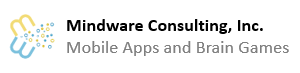Get it from the Android Market: Free Version, Pro Version.
The Quick Volume Widget is an app that allows you to quickly toggle between volume states without the need to go through menus. Also, it may save on wear and tear on your mechanical buttons on your device.
There are two ways of accessing volume modes. The features of the free and pro versions differ in appearance, modes available, and ability to customize.
Installation: After the app is installed on your device, you will need to find a home screen location to install the widget. The widget is a 1×1 widget, meaning it takes up the same amount of space that a normal icon does. Simply long press where you want to install the widget, choose widgets, and then find Quick volume widget. This will install the widget on the home screen.
Pro Version Demonstration Video
Pro Version:
If upgrading from the free version, you will need to uninstall the free version first. Otherwise, you will have both versions running, which may conflict with each other.
Pro Version Screen Shots: