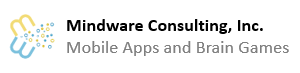Places are your fishing holes–places where you go fishing. Places are an extremely useful part of the fishing widget, and it’s worth spending a little time to set these up. To access places, click the Settings button on the widget, and then click Places.
Now you are ready to add new locations. The easiest way to find a location is to search for the location. If fishing in a lake, simply type in the name of the lake (such as Patoka lake) in the search box and then click search.

As you can see, this place was found. The zoom level is far from ideal, because this is a big lake. With places, you want to set the zoom level to the size that shows the entire fishing place in the screen. Keep clicking the + or – button until you have the desired zoom level.
If the place you are searching for is not found, you can search for a nearby address or town. It is important to drag the blue marker to the center of the place you are fishing after searching for a place. This marker determines the center of the fishing place, and will be used in viewing maps to center the map for the fishing place.
After you have set the desired zoom level and positioned the marker near the center, click Save. A box will appear for you to type a Label for the place. You can name this anything you desire. For a large lake such as this you could set up multiple places and set the zoom at the desired level. For example, you could set up something like Patoka Lake – Painter’s Creek with the map zoomed in on a particular branch of the lake.

Click OK after entering a label for the place.
Congratulations! You have added your first place. You can modify the settings for a place by selecting it from the drop down. You can change the location of the marker and zoom level. You can also delete a place by selecting it from the drop down at the top of the screen, and then clicking the delete button at the bottom of the screen.