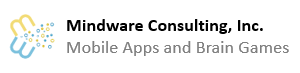Backing up and restoring your data is a relatively simple process. The app stores all its data on the SD card under the folder /fishwidget.
Backup steps:
1) Plug your device into a USB cable connected to your computer.
2) Enable USB mass storage mode for your device.
3) Open up “My Computer” or Explorer and browse to the drive that Windows assigns to your device.
4) Copy the folder /fishwidget to your PC.
That’s it! You have now backed up all your data and pictures.
The process is the same for restoring your data except for step 4. For step 4, simply copy the /fishwidget folder back to the SD card on your device.
If you are setting up with a new device, make a backup of your data to your PC, then copy the /fishwidget folder to the SD card on your new device. All you need to do then is make sure the app is downloaded and installed from the Market.