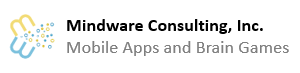If you want to modify the details for a fish you added, the process is simple. Click on the Live Well, and then click on the fish you want to modify. A menu will appear above that fish. Choose Edit from that menu.

You can change the picture, by selecting another picture from your device that was taken with the camera.
A major useful feature in this screen is the Location tab. Select this to modify or manually set the location that the fish was caught. If you recorded a location when you first added the fish, you can drag the marker to the desired location.

If you did not save a location when the fish was first added, no problem. Click the drop down at the top of the screen and select the place the fish was caught. The marker will be centered on this location. Simply drag the marker to the place where you caught the fish. You can also search for a lake or a nearby location as shown in the image.