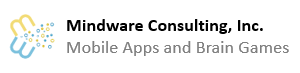As an avid fisherman, I have tried a number of apps for logging my catches. Some of them are good; however, I have found that all of them had at least one major shortcoming that doesn’t work well with the process of fishing. That is, they require too many clicks and take too much time to log a catch! I want to quickly log a fish, take a picture, and get back to fishing. Who wants to spend a lot of time messing with the phone when the fish are biting? Not me, and I doubt you do either. (Get it on Google Market, Amazon Appstore, or Slideme Market).
Trial Version
The trial version has the full set of features for the app. It is limited to logging 8 fish. Instead of having a Trial and Full version, there is an app for unlocking the trial version that allows you to add a virtually unlimited number of fish. The advantage of an unlocking app is that your data is preserved from the trial version, and you get to try out all of the features of the app.
My Live Well Fishing Widget has several innovative features:
Home Screen Widget


The app’s features can now fully be accessed from running the app the way you would with a traditional app. You also have the option of two different sized widgets. There is a full sized widget (4×3), which gives access to the full functionality of the app, or the option of adding a 1×1 widget. The 1×1 widget allows you to save space on the home screen and have a quick button for adding a fish.
Fish Counts
The widget displays a count of your total number of fish logged. The count updates based on the filter you have applied.
Filtering System
Innovative filtering system allows you to filter fish based on many different factors (Fish type, place caught, technique used, and date parameters).

Defining Fishing Places
Places allow you to set up places that you fish. The zoom level that you set works with the filter so that when you filter by a place (such as Patoka Lake for instance), that it will include only fish that have a GPS location within that recorded view. This is incredibly useful for displaying how many fish you have caught at a particular place and displaying this information on a map. Setting up places also allows you to quickly access weather for the fishing place.

Innovative Mapping
Map clustering through the mapping feature clusters catches together in a single marker when catches are near each other. It will put a count of the catches on the cluster marker. Simply click on the cluster to zoom in and see exactly where the fish were.

Live Well

The Live Well displays detailed information on your catches. If unfiltered, it will show all your catches. If filtered (by Largemouth Bass for instance), it will display only the fish that meet the filter criteria. The Live Well allows you to perform many functions.
- Edit fish details
- Change the location of the catch
- Display the fish location on the map
- Share/send fish details and picture by email
Photo Album
The Photo Album is also innovative in that it categorizes fish by fish type and only includes fish based on your filter. So, if you want to look at pictures of Largemouth Bass that you caught at Patoka Lake in the last 3 days, simply apply this filter and open the photo album! If unfiltered, you can get a quick count of all the different types of fish you have caught by simply opening the photo album.


Weather
You can quickly access current weather conditions and forecasts through the National Weather Service through the widget. Additionally, you can quickly choose any of your fishing places to get the weather at that location.
Conclusion
As you can probably tell, developing this app has been a labor of love for me. I love fishing and want to have an app that can conveniently keep logs of my fish. Also, I believe this widget will help fisherman catch more fish–with the help of filtering and mapping capabilities, you can see where the fishing hot spots are.